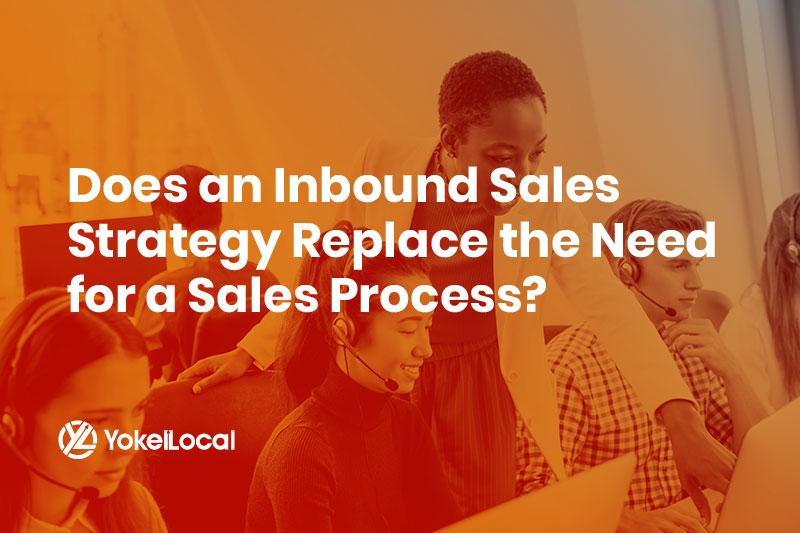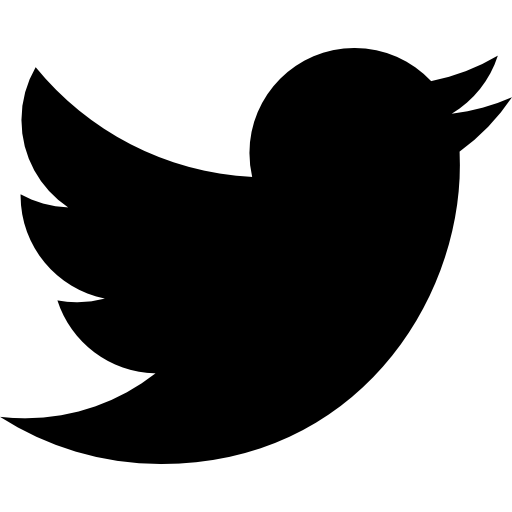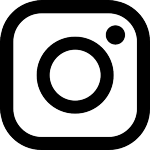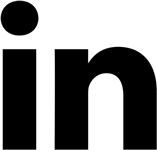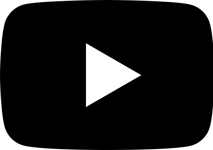Your sales are stagnating and aren’t what they once were. Your company has just finished a time of healthy expansion and growth. Why are things slowing down?
It could be your sales process and the fact that you’re not yet using a customer relationship management (CRM) system.
A CRM not only streamlines your sales process but it also has benefits for your sales team. Using a customer relationship management system not only gives you more insight into your sales data, but it also increases revenue for your company.
CRM Benefits for Sales Reps
Customer relationship management systems can make your sales team more productive and effective in fostering relationships with leads and customers. Below are some of the benefits a CRM can have on your sales team:
- Saves your sales reps’ time and energy by reducing and automating routine data entry
- Gives sales managers and salespeople a more accurate view of their performance and quotas
- Allows managers to more easily check the progress of individual sales reps
- Creates greater sales team sustainability in case team members leave
- Makes customer information more visible and accessible
- Fosters friendly, healthy competition amongst sales team
- Tracks sales funnels to create smoother transitions
- Enables your team to find the right customers
- Improves employee productivity
How Does a CRM Improve the Sales Process as a Whole?
Not only do customer relationship management systems benefit your sales team, but they also have benefits for your sales process as a whole.
1. Documents the Sales Process
When your sales process is scattered about piecemeal in various documents across different databases, it is hard for members of your sales team to be on the same page. It also makes it hard for new salespeople to get up to speed when the sales process, policies, and activities aren’t clearly documented or easily accessible. On the same note, the productivity of your sales team can come to a halt when someone leaves.
A customer relationship management system offers a centralized place to keep all these documents that are readily accessible to everyone on the sales team. When everyone can clearly have access to and understand the sales process, a CRM can boost team productivity and which in turn can improve customer service and company revenue.
2. Establishes Repeatable Processes
A CRM establishes a unified, repeatable sales process for all your sales people. This again establishes consistency between salespeople. If there are no standardized sales processes, there would be inconsistency and confusion. By implementing your company’s sales process into a CRM, there is clarity and unity.
3. Improves Customer Service
A customer relationship management system allows your sales team members to gain complete access to the history of each customer. When they have information on the customer or lead before they interact with them, the sales people will be better equipped to share the right sales messaging to them at the right time. These interactions will illicit more successful sales.
In a customer relationship management system, you can enter in your list of leads and customers and create customized fields where each member of the sales team can leave notes and observations for other members of the sales team who will interact with those leads.
4. Improves Customer Retention
With improved access to customer data, the touch points each of your sales members have with each customer is more visible and understood by everyone on your team. This helps ensure your salespeople are aware of the customers’ pain points, challenges, interests, wants, and needs.
When customers are treated in a personable, authentic, and respectful manner, they will think more highly of your brand. Additionally, with a seamless hand-off of leads from one sales person to another, the relationship that has been built will continue. A more satisfying service and purchase experience will help retain customers.
5. Lowers Sales Cost
Salespeople know that it is easier, and cheaper to retain customers than get new ones. With a unified sales messaging and sales process, trust with your customers will be established which will make them more likely to make future purchases. A CRM can generate greater brand visibility as well, improving the authority and credibility of your business. This is done through improved sales efficiency, better sales effectiveness, increased cross-selling opportunities, reduced closing time and uncovering referral business.
How to Implement a CRM Into the Sales Process
Now you have a customer relationship management system. Now what? How do you go about using it and implementing it into your sales process?
Here are some suggestions to help you get started:
1. Set Up the CRM to Match Your Sales Process
Depending on which CRM you purchased, be sure to look for these configurations:
Deal Stages. Most systems have deal stages labeled as follow up email sent, call or demo scheduled, proposal drafted, and deal won or lost. Set these up to match your current sales process.
Custom Fields. Besides the default fields like email, company website, and country, be sure to configure custom fields specific to your industry, and company’s sales and marketing teams.
Lead Ownership. Be sure to assign one or two salespeople to each account and lead that is in the CRM.
Territory Carving. If available and needed, configure the CRM to store lead information based on geographical territories.
2. Move Data Into the CRM
CRMs centralize your business’ data. However, you first need to move your data into the CRM. Here are some ways to help make the data transfer process more efficient:
- Weed out old or test contact data first.
- Come up with a contingency plan should data accidentally get lost while being transferred.
- Move the data in sections instead of all at once.
3. Sales Process Build Out
Once you have your contact data transferred into the CRM, you are now able to build out the data. Here are some things to consider in building out the data in your CRM:
- Build lead routing automation to the right salespeople.
- Build notification for reps concerning next steps to be taken.
- Build, organize, and prioritize custom lead views.
- Build custom reports on sales team performance and quotas.
5. Monitor Systems and Data
Regularly evaluate the effectiveness of your CRM’s processes. It is recommended that this type of CRM audit takes place at least once a year. Carefully evaluate the metrics your CRM system is measuring and determine whether they are improving or not and whether they are still worth measuring.
Reduce Friction In The Sales Process With HubSpot CRM
Increase efficiency and effectiveness in your organization's sales process with the FREE HubSpot CRM. This powerful CRM helps teams streamline the sales process, manage contacts, schedule meetings, track deals, create sales emails, look at reporting metrics, and more. HubSpot, a leading inbound marketing platform, also comes with a variety of tools and capabilities that will help your business grow.
Who Should Use a CRM?
Many types of businesses can benefit from using a customer relationship management system. B2B companies and purchase B2C companies that have long sales cycles and have a priority to track leads are especially suited for using a CRM. However, a CRM may not be a good fit for every business. If you think a customer relationship management system may not be a right fit for your business, consider the issues and challenges a CRM can solve for your business. If the issues aren’t important and worth the investment, it may be better to forgo using a CRM.
Some questions you may consider asking yourself about whether or not a CRM is best for your business include:
- Do you need a central list of your customers and leads? Does this list live in different areas and need constant maintenance?
- Do your customers interact with multiple people on your sales and marketing teams?
- Does your sales team have a process they follow that documents their productivity?
If you answered ‘yes’ to one or more of the above questions, a CRM would likely be a good thing to start using.
When Should You Switch to a CRM?
If using a customer relationship management system is a good idea for your business, when should you begin implementing it? Right away? Or wait?
A rule of thumb is to begin using a CRM sooner rather than later. Unfortunately, many businesses wait until something in their sales process goes wrong before they try out a customer relationship management system. Below are some scenarios that can indicate the perfect time to start using a CRM:
- The use of spreadsheets make it too difficult to manage data
- Data is lost due to an employee leaving
- Data is kept in so many places that it slows your sales team down
The Cost of a CRM
Customer relationship management systems vary greatly in price. These programs can get pricey the more tools and capabilities are added, the more users that access the CRM, and the more customers and leads that are imputed into the CRM.
One can find CRMs for under $50 per month to top of the line systems that cost thousands of dollars per month. Your business’ budget, size, and what functionalities it wants from a CRM will determine which system is right for you.
A customer relationship management system can improve your sales process and benefit your sales team. With greater access to customer information, a centralized place for documents, and enhanced customer service, companies can retain customers and increase sales productivity and revenue.