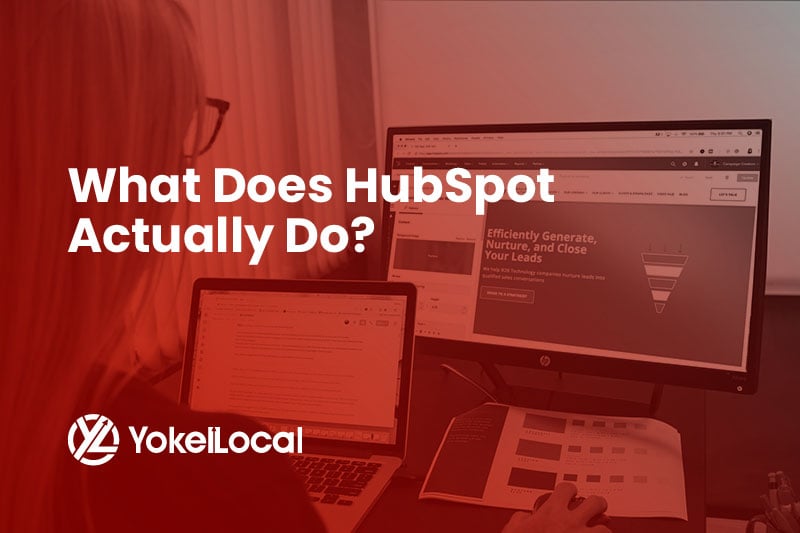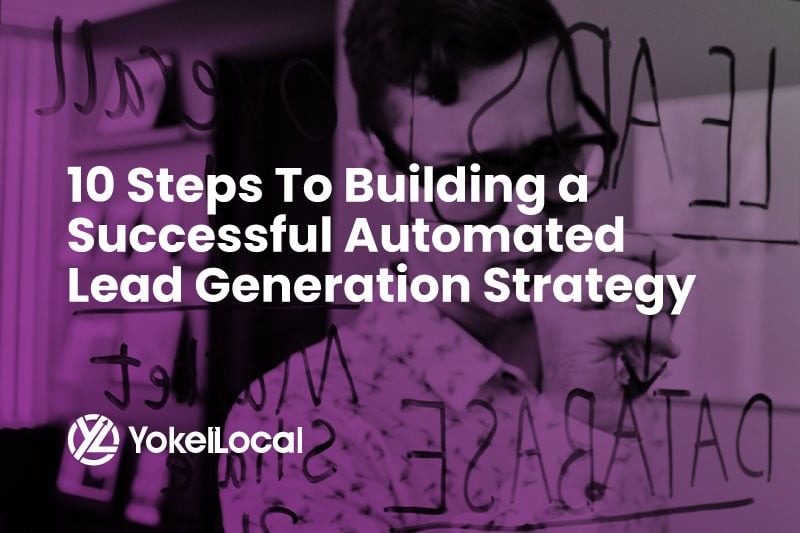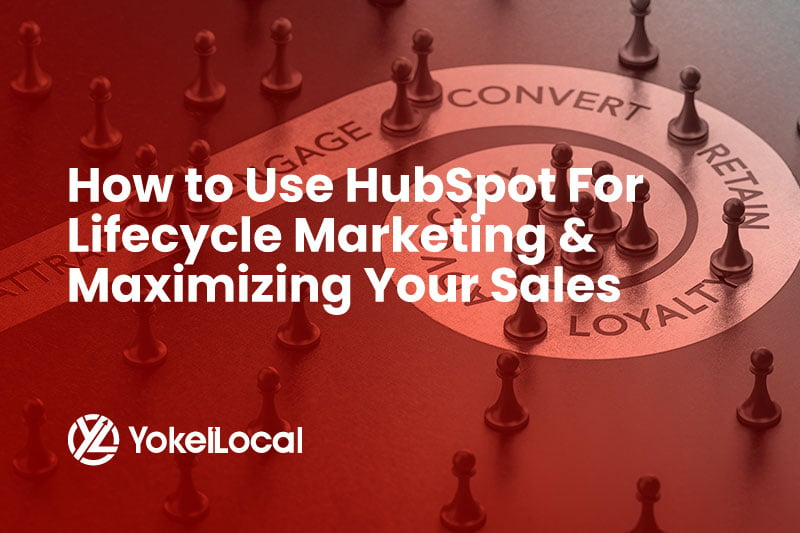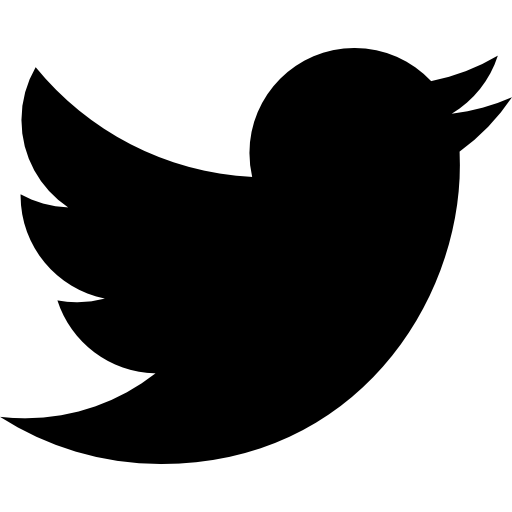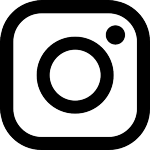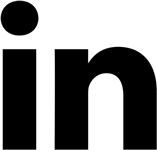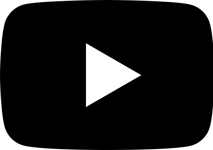Businesses are finding it hard to succeed in an era where most buyers are now going online for their shopping needs. How do you build a digital marketing strategy to get more leads and customers? What do you need to do to make your website visible to new and existing customers who are searching for a specific product online? How can you be expected to post every product you sell on your website when you have other business needs requiring your immediate attention?
Similar questions might also apply to a new business just getting started. How do we identify and capture our target market?
HubSpot provides software, tools and resources to solve all of these questions and can help you position your business to succeed in today’s market. Keep reading to learn what HubSpot does and if you should choose HubSpot for CRM and growth marketing goals.
Table Of Contents
- What Is HubSpot?
- How Does HubSpot Work?
- Why Use HubSpot?
- HubSpot Marketing Hub
- HubSpot Sales Hub
- HubSpot Service Hub
- HubSpot CMS Hub
- HubSpot Operations Hub
- What Is HubSpot Not?
- What Does HubSpot Do?
- How Does HubSpot Differ From Salesforce or Any Other CRM?
- Will HubSpot Work For Your Company?
- How to Get The Most Out of HubSpot
What Is HubSpot?
HubSpot is a leading contact relationship management (CRM), marketing, sales, and customer service software company with a simple mission: to help companies maximize sales and grow better. HubSpot offers a wide range of resources to this end, including the following five main products or Hubs:
- Marketing Hub
- Sales Hub
- Service Hub
- CMS (Content Management System) Hub
- Operations Hub
Many of HubSpot’s tools and marketing services that form the foundation of these Hubs are completely free and fully functional. Businesses can derive substantial value from them in their daily operations without ever paying for their use. Some of these free technologies include the following:
- CRM
- Email marketing
- Ads management
- Form creation
- Landing pages
- Web analytics tracking
- Chatbots
- Customer support
- Much more
These sales, customer service software, and inbound marketing tools offer integration features with many popular online tools and CRMs, including Zendesk, Salesforce, and Microsoft Dynamics CRM. This makes it easy to implement HubSpot in your own business regardless of what software suite it currently uses.
How Does HubSpot Work?
HubSpot, the all-in-one marketing and sales platform, seamlessly integrates with an organization's website to streamline attracting, engaging, and delighting leads and customers. Leverage is found in the comprehensive set of tools in its Hubs.
HubSpot empowers businesses to create compelling website content, drive targeted traffic, convert visitors into leads, nurture those leads into loyal customers, and deliver exceptional customer support. What sets HubSpot apart is its utilization of cloud technology, enabling users to access the platform from any corner of the globe with just a simple login.
The platform's user-friendly interface and comprehensive suite of features make it a powerhouse for digital marketing strategies. From optimizing website content to be found on search engines to leveraging social media, landing pages, marketing automation, blogging, and web analytics, HubSpot provides the tools necessary to elevate your marketing efforts. With over 121,000 customers spanning 120 countries, HubSpot has proven to be a valuable asset for individuals across various departments within an organization, not just limited to marketing professionals.
By implementing HubSpot, businesses can benefit from its all-in-one inbound marketing, CRM, CMS, analytics, and customer support capabilities. The platform offers a free CRM, removes friction in the buyer's journey, enables seamless creation and optimization of website content, provides intelligent automation, aligns marketing, sales, and service efforts, organizes customer communications, and facilitates the development of meaningful relationships with prospects and customers. Furthermore, HubSpot's robust sales engagement features, integration capabilities with over 500 applications, and continuous education through its academy ensure that users can maximize the platform's potential for driving growth and increasing customer lifetime value.
HubSpot serves as a catalyst for business success by offering specialized Hubs such as the Marketing Hub, Sales Hub, Service Hub, CMS Hub, and Operations Hub. Each Hub caters to specific business needs, whether attracting web traffic, converting leads, delivering exceptional customer service, managing website content, or streamlining operational processes. With HubSpot, organizations can unlock the full potential of their marketing and sales efforts to drive growth, enhance customer satisfaction, and maximize revenue opportunities.
In essence, HubSpot serves as a catalyst for business success by offering specialized Hubs such as the Marketing Hub, Sales Hub, Service Hub, CMS Hub, and Operations Hub. Each of these Hubs caters to specific business needs, whether it's attracting web traffic, converting leads, delivering exceptional customer service, managing website content, or streamlining operational processes. With HubSpot, organizations can unlock the full potential of their marketing and sales efforts, ultimately driving growth, enhancing customer satisfaction, and maximizing revenue opportunities.
Why Use HubSpot?
HubSpot’s advantage is it’s an all-in-one marketing and sales package designed to help drive traffic, gain customers, grow your business, and turn leads into sales. For inbound marketing purposes, defined as a technique for attracting customers to products and services through online marking, they have tools to help with SEO, social media, landing pages, marketing automation, blogging, and web analytics.
The tools allow you to integrate the software into your company’s website or even build your own website on HubSpot. It also performs as a Content Management System (CMS) with a myriad of possibilities associated with it. According to HubSpot, there are roughly 121,000 customers in more than 120 countries using some or all of HubSpot’s tools and services. HubSpot has countless benefits for all types of people in an organization, whether they work in marketing or not.
What Are The Benefits of HubSpot?
- All-in-one inbound marketing, CRM, CMS, analytics, and customer support platform
- Free CRM
- Very user-friendly
- Removes friction in the buyer's journey (thereby increasing leads and sales)
- Allows users to create all types of website content and optimize for SEO
- Provides smart automation
- Helps organizations unify marketing, sales, and service
- Organizes and tracks customer communications
- Allows organizations to build meaningful, lasting relationships with prospects and customers through valuable content and experiences
- Provides helpful marketing insights and analytics
- Has powerful and robust sales engagement features
- More than 500 applications that can integrate with the platform
- Ongoing education about inbound marketing and the software through its academy
So what can your business get from implementing HubSpot? Keep reading to find out how the HubSpot CRM and Hubs can help your business attract more customers and extract more lifetime value from them.
HubSpot Marketing Hub
The Marketing Hub helps you grow web traffic and convert leads easily and quickly without the need for expensive developers. This is an all-in-one marketing solution designed to convert new visitors into future customers by increasing, tracking, and closing web traffic.
Features of HubSpot Marketing Hub
The Marketing Hub provides all of the tools necessary for marketers to produce successful inbound marketing campaigns. Some features include a blog, ABM tools, SEO optimization, CTA buttons, advanced email reporting, omnichannel automation, mobile optimization, A/B testing, and collaboration tools. Templates for emails or web content can be made with an easy-to-use drag and drop builder and chatbots then launched on any type of device. The Marketing Hub also helps you target traffic to web pages through SEO suggestions, social media promotion, and online ads.
HubSpot Sales Hub
The Sales Hub is designed to give customers a seamless experience across every touchpoint with your organization. To accomplish this, the Sales Hub collects granular insight about every transaction and places this information in one easy-to-find location. Each member of your team can access different parts of this information depending on the permissions you grant them. This system allows your team to deliver a higher quality of service with each customer interaction and ultimately close more deals by speeding up the sales process.
Features of HubSpot Sales Hub
The Sales Hub includes automated outreach capabilities with personalized follow-up emails. Within the Hub, team members can also create and share email templates and measure their performance. An instant notification is sent to team members when prospective buyers open an email or click on a link/attachment. This informs your sales team about which prospects or customers to follow up with and when.
HubSpot Service Hub
The Service Hub features customer service software that can improve the overall customer experience that your organization offers. Why is customer service so important? Roughly 89% of consumers will buy from your brand again after a good customer service experience. Meanwhile, about half of consumers will back out of a purchase and switch to a competitor after one bad customer service experience. HubSpot’s Service Hub will help you better attract and retain customers with an elevated level of service and customer satisfaction. Your team can also increase customer lifetime value by knowing where each customer is in their life cycle.
Features of HubSpot Service Hub
The HubSpot Service Hub streamlines customer communications with a ticketing system, a knowledge base, live chat features, one-to-one emails, VOIP tool, video hosting, and automation capabilities. The Service Hub can also help you optimize your campaigns with built-in reporting tools, metrics reports based on customer goals, and feedback surveys. Use these tools to delight your customers and increase revenue.
HubSpot CMS Hub
The HubSpot CMS Hub, the least expensive Hub, allows businesses and marketing agencies to design and manage their website with ease. Web developers love the flexible themes available and marketers love our drag-and-drop editor that allows them to quickly and easily create or alter web pages. If you’re looking to build or migrate a robust business website that is optimized for inbound and easy to maintain, then you need the CMS Hub. It only takes someone 0.05 seconds to make an impression when they see your website — make sure it’s a good one.
Features of HubSpot CMS Hub
The HubSpot CMS Hub allows developers to add sophisticated code to websites but remains easy and convenient enough for marketers of all skill levels to use. Some features include the drag-and-drop editor, form creation, a blog, website and landing pages, design manager for custom templates and style creation, website theme marketplace, custom domains, and advanced site navigation menus. Choose the CMS Hub for a CMS that both developers and marketers will enjoy using.
HubSpot Operations Hub
The HubSpot Operations Hub, the newest Hub to the lineup, automates business processes and keeps teams aligned with one source of customer information. Establish a friction-free customer experience with a full suite of operational tools that will allow your business to grow and run more efficiently. With the Operations Hub, your team will be able to access a unified CRM platform that manages and syncs customer data, automates business processes, connects apps, and much more.
Features of HubSpot Operations Hub
The HubSpot Operations Hub makes it easier for your systems to work in harmony. This Hub lets users do much more than build dashboards and custom reports. Some of its special features include automation for internal processes, duplicate contact management, record customization, custom field mapping, and notifications management. Use the Operations Hub to store, customize, and manage your data, keeping your CRM organized and ready for marketing and sales teams to utilize.
What is HubSpot Not?
HubSpot cannot solve all your sales and marketing problems if you’re expecting to just use the software to bring in visitors and convert leads to sales. Although it does brand itself as an all-in-one solution to marketing, sales, and customer service (and it can accomplish all those things), it is generally best used in a software integration model where your business finds a need for it to fill and incorporates it into your everyday routine to fill that specific need.
What Does HubSpot Do? What Is HubSpot Used For?
HubSpot can either be an all-in-one platform to address marketing, sales, and customer service, or it can be used for specific purposes. For example, you might only need to use the automated email features with the ability to track who opens them, or you might use it to augment sales tracking. Perhaps you need a live chat for business hours and an automated chat bot for when nobody is working, such as late at night or weekends. However you decide to use it is up to you, as we examine in closer detail below.
FREE CRM
What can you do with the FREE HubSpot CRM? HubSpot has revolutionized the CRM industry with its feature-packed CRM software. CRMs improve the sales process, the marketing process, and result in higher customer satisfaction. HubSpot's cohesive CRM was designed specifically for sales teams, marketers, business owners, operations managers, and customer service teams, making it a powerful operational, analytical, and collaborative CRM. With tools that will help businesses of any size capture more leads and generate value at each stage of a customer’s life cycle through marketing automation, this CRM is easy to set up and easy to use. Some features include an extensive contact management database with robust capabilities, email tracking features, landing page creation, customer service ticketing system, streamlined document sharing, prospect tracking, meeting scheduling, and sales pipeline management. Operate better, collaborate better, and grow better with HubSpot’s free CRM!
Content Management
This allows you to manage all your online content in one place, with features that include creating and editing blog posts, site and landing pages, and emails. You can choose from pre-built templates or build your own.
SEO and On-Page Optimization
Features include planning a content strategy based on key topics designed to help you rise in popular search engines, as-you-type optimization that assists you with relevant advice while you’re creating new content, and the ability to measure SEO with integrated analytics.
Automation
HubSpot allows marketers to make extensive use of automation, freeing them from repetitive but necessary tasks. Workflow email sequences can be used to nurture leads along a conversion path without any direct intervention by your team members. Chatbots can be used to answer frequently asked questions by visitors to your site and to guide them to the resources they need most, including human agents when only necessary. Your contacts can also receive automated emails tailored to their interests to keep them engaged with your company.
Social Media Marketing
Features include the ability to schedule social media posts to publish at peak times to reach your customers, monitor talk of your brand and related conversations, and automatically track social media engagements.
Forms
With HubSpot you can add embedded, pop-up, or collected forms to a webpage. You can also track activity in your account so you can easily collect contact details. HubSpot makes form building fast and easy. Take a look!
Conversion Optimization
This removes the guesswork that otherwise might go into your decision-making process. HubSpot gives you real, hard data on conversions and how visitors react to your creations or changes. It gives you the ability to gain insight into what your visitors actually like.
Email Marketing
Some of the features in the email marketing feature include the ability to create email templates to wow your customers, with personalized subject lines created automatically and customized content for different recipients. You can also run tests on your efforts to help improve click throughs.
Web Analytics
This provides you with insight into your customer’s entire journey through the process to analyze what marketing is working the best for you and your plans. Web analytics provide full visibility into the success of your website, individual pages and overall marketing impact.
Landing Pages
Features of HubSpot landing pages include the ability to launch landing pages that are optimized to view and utilize on any device, adding optimized forms in a single click, and the freedom to automatically adjust content depending on who is viewing the page.
Customer Support
Features of the customer support platform include automation and routing, a knowledge base, team email, live chat, conversational bots, reporting, and customer-goals tracking.
Reporting
The data-driven reporting features are vast and varied. You can build reports on all sorts of web analytics and traffic analysis, and there is also a dashboard where you can see detailed metrics on sales activity. You can then use this data to know where your business might need improvement.
How Does HubSpot Differ From Salesforce or Any Other CRM?
HubSpot stands apart from other CRMs due to it being free, the wide scope of features it offers, and its strong emphasis on content marketing. Salesforce allows for highly customizable lead scoring, but it lacks the SEO, analytics, and continent management features native to HubSpot. HubSpot provides an all-in-one marketing package, while other CRMs tend to be standalone systems that require integration with third-party apps. Overall, HubSpot can save businesses time and money by offering a proven lead generation machine with high-quality Hub features in addition to its core CRM.
Features That Are Unique to HubSpot
HubSpot’s emphasis on inbound marketing and addressing the specific pain points that clients experience throughout the buyer’s journey has led to several unique features not found with other CRMs. HubSpot allows for the creation of smart pages that display content tailored to specific users based on their previous interactions with your company. HubSpot’s power is also on full display with its Data Sync feature, which allows for two-way integration across all apps and the ability to derive real-time and historic information from them whenever they’re needed.
Will HubSpot Work For Your Company?
The only way to know for sure if it fits your company’s needs is to give it a try. Every company is different, from goals, customers, culture, and in many other ways. Much like exercise, you will get out of it what you put into it. If you are prepared to truly commit to the concept of inbound marketing – which for some will undoubtedly take some time to get used to - then the easy answer is yes.
However, keep in mind that HubSpot tools are there to help you convert to and make the most of inbound marketing, not to do it all for you. You won’t find any miracle solution, but if you spend the time you may find it is the best way to generate web traffic, convert leads, and close sales.
How to Get The Most Out of HubSpot
In order to get the most out of HubSpot, your team members will need to be educated about its features, how best to implement the technology, and the principles behind it. HubSpot Academy provides certifications on the basics of inbound marketing and features a vast library of courses, resources, webinars, and more. Most importantly, your team can also get valuable hands-on experience with the HubSpot software. This is a great way to kick off your use of HubSpot and learn more about using templates, get statistics on inbound marketing, and many other areas of interest.
What does HubSpot do? The better question is: What does HubSpot not do?
Contact us today to learn how HubSpot can increase revenue for your business and the best way to implement it for your specific needs. We’re the top HubSpot Solution Partner in Nevada and have helped a wide range of clients implement HubSpot in their business, from small local businesses to national companies with millions of contacts.
Another way to get more out of HubSpot is to partner with a HubSpot Solutions Partner. These agencies, like us at Yokel Local, are experts in using the HubSpot platform to generate leads and sales for businesses of all sizes.
There are many CRMs, CMSs, and marketing tools available on the market, but probably none more holistic than HubSpot. As with any big decision, take your time, shop around, and do your homework. Most importantly, analyze your business needs and goals before making any decision. That will help you best decide what tools and services to adopt in your organization. Happy hunting!