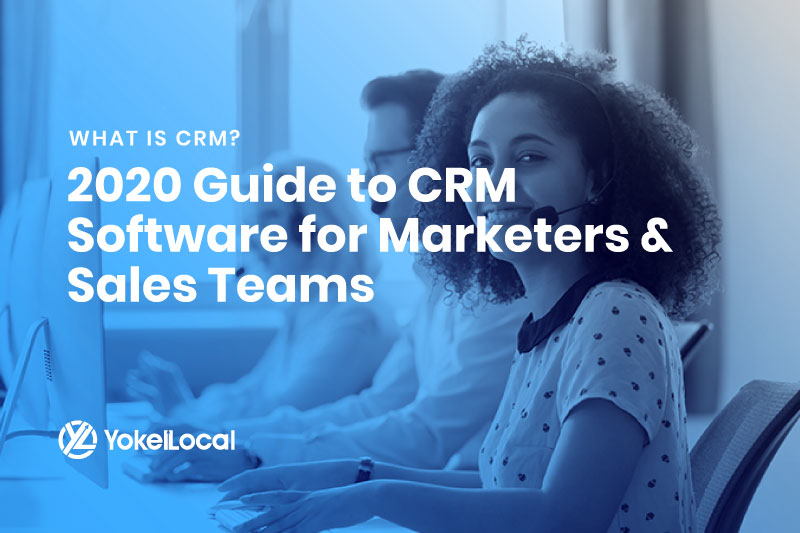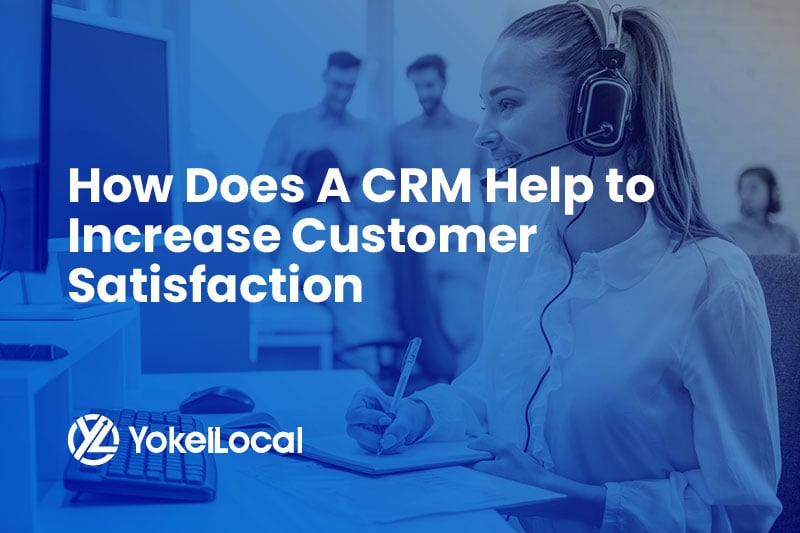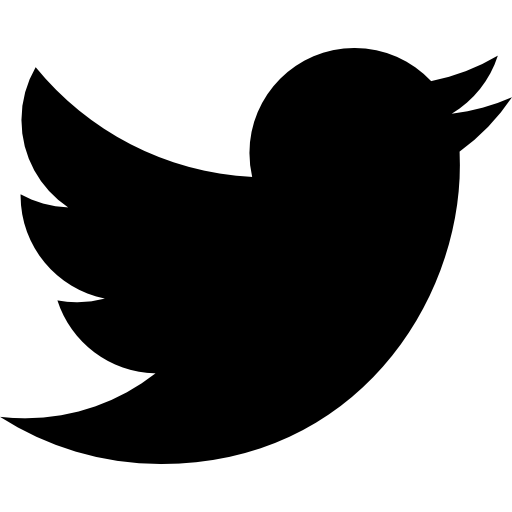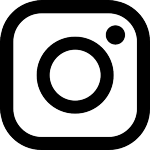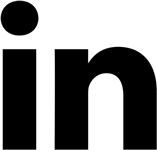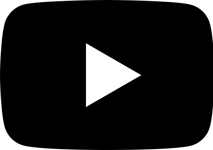Your customer management system (CRM) has invaluable data for your business. This data helps you assess the effectiveness of your sales and marketing strategies as well as provide important information for your clients, customers, and stakeholders. A clean and up-to-date CRM is crucial in ensuring that this data is accurate.
Maintaining your CRM database is easier said than done when your sales and marketing teams are large and complex, and when you have numerous customers, clients, and stakeholders to satisfy.
Below are some best practices and procedures your business can implement that will most likely get everyone’s buy-in:
How Can I Keep My CRM Data Clean and Up to Date?
Your business cannot succeed without a customer relationship management system. A CRM is a collection of tools, software, technology, and techniques that help your marketing and sales teams to identify, build, cultivate, and retain relationships with your customers. CRMs create a smooth flow of communication and outreach to your clients and customers. CRMs increase profits, make the marketing and sales teams more productive and effective, improve the efficiency of sales and marketing strategies and prevent incomplete, unreliable, and inaccurate data.
The maintenance of your CRM data can be daunting and challenging. It can also be time-consuming and repetitive. However, it is essential for your business and your clients to succeed. With the buy-in from business leadership and stakeholders, CRM data maintenance will become more of a priority for your organization.
How to Maintain Your CRM Database
Routine CRM maintenance and cleaning is necessary for business growth and success. It’s vital that every person in your organization, along with outside stakeholders, adopt this mindset.
A well-maintained customer relationship management system will provide accurate and valuable information for your sales and marketing teams. Your sales team will allocate their time and efforts into better interactions with more qualified leads. Your marketing department will have better insight into where they need to dedicate their time and energy to engage and attract qualified leads.
In a nutshell, a maintained and routinely cleansed CRM will improve your company’s customer service and bottom line.
CRM Data Management Best Practices
CRM data management best practices will make it easier for you to maintain your customer relationship management system. There are multiple ways your organization can maintain your CRM database.
Below are some CRM data management best practices worth checking out:
1. Avoid Incomplete Contact Records
What customer data is most important for your organization to capture? The answer to this question will determine which information you must capture in your lead form and enter into your CRM system.
It can be tempting to collect and gather as much information as possible for each lead, however, the influx of data can lead to unnecessary questions and overly complex and long lead forms that potential customers will not likely fill out at all. Limit the data fields for only the crucial contact information you want to obtain.
If you don’t get all the crucial information you need from a lead, don’t mark the contact as complete in the CRM. When incomplete data is excluded, the easier and quicker the data can be cleaned and updated. The upload of the data into the CRM will also be faster.
2. Have Standardized Data-Entry and Naming Conventions
To help prevent inaccurate, unnecessary information from entering into your CRM system, put standards in place for how data is entered, named, and labeled in the CRM. This makes it easy for members of your organization to access the data they need. When all the data is entered into the customer relationship management system in the same manner, leads are also handled smoothly should a sales member be absent or leave.
3. Run Regular Data Audits
As with any database, your CRM will get cluttered over time with contact information that is incomplete, outdated, and inclusive of unresponsive leads that aren’t interested in your products or services. While this information in your CRM may look impressive, it is of no use to your sales team.
In order to cut out those unnecessary pieces of data that weigh your CRM down, regular data audits need to take place. Depending on how much data is in your customer relationship management system, it is recommended that a data audit be conducted at least once a quarter. The analyzing and assessing of your CRM data will make it easier for you to clean and maintain it. With only the important data of “hot” leads left in the CRM, the data can be easier to keep up to date.
4. Enter Data in Real-Time
Have you attended a meeting with the intention to take action on the things discussed in the meeting only to postpone them because other things popped up later in the day? Nobody can control the “emergency” or urgent tasks that unexpectedly come up. However, the more time you allow to pass since you scribbled notes from the team meeting, the fewer details you’ll remember.
When it comes to talking about your sales strategy and leads, if you fail to annotate important notes or scribble vague words, you will likely forget them the longer you wait, even if no other tasks come up to divert your attention.
To ensure data is accurate, updated, and complete in your CRM, enter the information and data in right away, preferably in real-time as the meeting or interaction with a customer is in progress. This way, the information will be fresh.
5. Only Import Essential Contact List Data
Since the risk of errors and inaccuracies increase the more data is imported into your customer relationship management system, it is important you only import essential, complete, accurate data. You will also want to be organized and methodical when you import contact list data into your CRM.
A good way to ensure that you’re only importing the information you need, consider how it will help your organization achieve its sales goals. When you prioritize the import of essential data, your CRM will be more useful. Your CRM will contain more accurate, reliable data that will be easier to regularly update and maintain.
6. Ensure Data is Formatted Correctly Before Contact List Importing
It is common for salespeople to immediately import data and information gleaned from their interactions with leads into the CRM database. While it is good to enter new leads into the contact list while the details of the conversation is still fresh in their mind, the automatic importation of such data can lead to problems down the road, including making it harder to maintain your CRM system.
Excel spreadsheets are the most common ways data is represented when it is imported into a CRM. While many CRM systems accept .csv files, the two may not have matching data fields. Often, the Excel spreadsheet is read, converted and synched with the CRM system that may exclude important data. To minimize the risk of losing or misplacing data, set up your CRM correctly and train your salespeople in a uniformed contact list format and import procedures.
With the information in the right format before getting imported will make the data within the CRM more transparent, understandable, accessible, and useful to anyone accessing the CRM. With a unified format, your sales team anany new members you add can begin to make use of your CRM. When the data is formatted and imported correctly, the members of your sales team will save time and energy when they need to find it.
7. Validate Email Addresses and Phone Numbers on Lead Forms
The most important lead information you’ll need for your CRM system is contact information. Make sure your lead form is designed to capture relevant contact information, such as phone numbers, e-mail addresses, social media pages. To better ensure that the data in your CRM is current and correct, use lead forms that require users to fill out their contact information. This can filter for high quality leads and streamline CRM maintenance.
It is important to note that there are bots out there that will spam and clog up your CRM system and skew your data. There are also web users who will leave spammy email addresses and invalid phone numbers. Fortunately, many lead form generators have built-in security measures to prevent users and bots from leaving invalid emails and phone numbers. You can also mitigate some of the problems of false leads in the design of your lead forms.
8. Look for Duplicates
Few things are as frustrating to a salesperson as coming across duplicates on the contact list. Two of the main causes of duplicates are when someone enters in a new contact with different contact information and when the same person enters different contact information. Duplicates are confusing and lower the productivity of your sales team. They can also annoy leads as you’re sending multiple emails and phone calls to the same person multiple times a day, which lowers the probability of a conversion.
Regular contact list data audits in your CRM can help weed out duplicates. A maintained and cleaned CRM system should not have duplicates.
9. Eliminate Unresponsive Contacts
You have thousands of contacts in your CRM system. How many of them are current and responsive? It can be easy to see each lead as a potential customer and enter them into your system. However, leads that are old and unresponsive clog up your CRM system and unnecessarily take up time and effort of your salespeople. Those unresponsive leads also cost your organization money that could be better allocated to leads that will convert.
The removal of unresponsive contacts from your CRM will clean it up and allow your sales team to dedicate their efforts to leads that are more likely to convert. As with duplicate contacts, the thinning out of your leads in your CRM will make it easier for you to maintain. It will also make your sales efforts more effective and efficient.
10. Track Lead Sources
Do you know where the leads in your database are coming from? Are they coming from your paid efforts or organically through search? Knowing where your leads are coming from can give you guidance as to where you should focus your marketing and sales efforts. When you know where your leads are coming from, you can also engage them better.
Depending on how much information you get about your leads from the leads sources, you can more easily organize and prioritize them in your CRM system. With an organized list of complete leads entered into your system, the more accurate and useful the leads are. This will ultimately make it easier to maintain and clean your CRM system.
Streamline Your Sales Pipeline With HubSpot CRM
HubSpot has a leading CRM platform for organizations looking to use inbound marketing to grow their business — and it's free! Not only does the HubSpot CRM help teams manage their contacts and sales processes, but it has a breadth of robust features, including the ability to track emails, schedule meetings, track prospects, report on analytics, and live chat. HubSpot's free CRM could be the missing element that you need to boost leads and sales.
No matter which CRM you have, the implementation of CRM database maintenance best practices will make your contact list data more accurate, up-to-date, valuable, and useful for your sales team. When it is organized, cleaned, and uniformly formatted, the CRM system will boost your sales productivity, effectiveness, and efficiency. Ultimately, a well-maintained CRM database will boost your sales and business profitability.