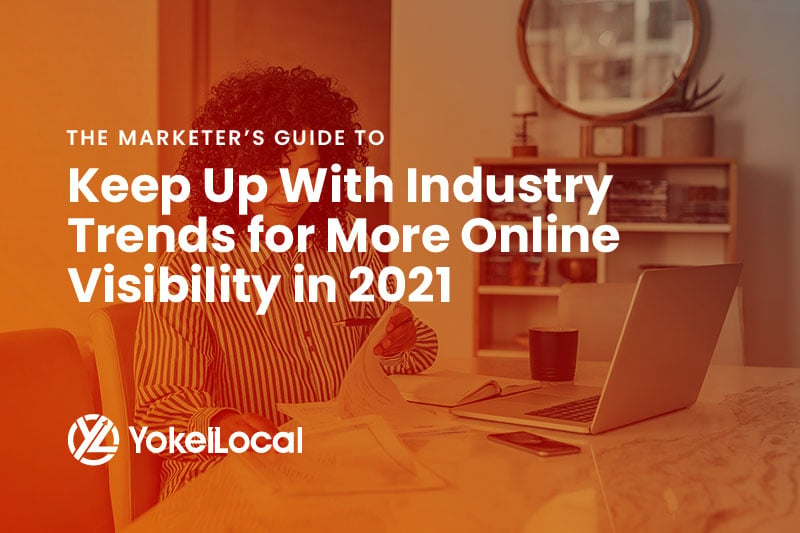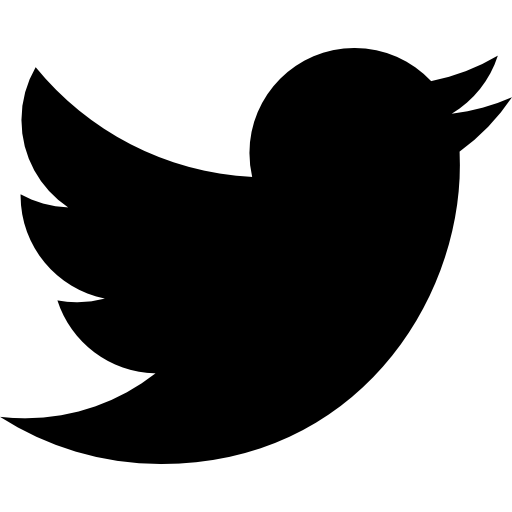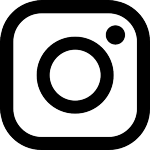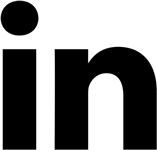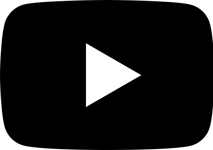I feel as though the last five years have prepared me for this. For the last half of a decade, I have been working 100 percent remotely. Often getting lost in my work, I would find myself only leaving the house to go to the gym, the grocery store, or my chiropractor. There were definitely periods of time when I was so busy that I couldn’t leave my house for six days.
You can call me a self-isolation, remote-working “expert.”
And since I’ve never been one to shy away from giving advice, here are my 10 best tips for working remotely (while being self-isolated):
1. Get Comfortable
Clothing: I bought a whole bunch of loungewear to wear while working at home and it was a great decision. Ideally, you want these clothes to be different from your pajamas, because they serve different purposes and will be worn for different reasons. But I don’t recommend you sit around all day in a suit or jeans.
Your Position: Even more importantly, make sure you’re working while being ergonomically correct. Check your shoulders, your neck, your wrists, your back regularly. These are all vulnerable spots that can cause a ton of pain if held in the wrong position. Don’t lay on the sofa and try to work, because you’ll mess up your neck or back. Make sure your neck is at a safe angle to look at your screen.
Support: Use a pillow for lumbar support or neck support. If a body part is sore, use an ice pack or a heating pad. When it comes to the health of your body, take advantage of being at home.
Stretch: Set a reminder to get up and stretch at least every couple of hours. Eventually, it will become a habit, but set a reminder for now to ensure that you do it. Stretching is imperative (and if you don’t believe me, Google it.)
2. Designate Your Workspace
Designate a work area for yourself and utilize that area ONLY for work. Even if it’s just a chair and a table, a loveseat, a corner in your bedroom, or a closet. Doing this will not only keep you more organized, but it will allow you to be in a “I’m working” mindset when in this area, and a “I’m at home” mindset when you’re in other parts of your home.
For a year, (when I lived in a small, overly-priced apartment in San Diego), I worked remotely at my dining table. My dining table became my office. My coffee table became my new dining table. And it worked very nicely.
3. Act As If You’re At Work
Your Workspace: Once you have a designated work area, it’s easier to pretend you’re at work while in it. Treat your workspace like it’s your office. For example, I have my own leak-proof water bottle that is solely for my home office. A clock, note paper, books, hand lotion, an open window - make it a place where you want to work and you feel like you’re at work.
Trust: Don’t spend half your workday watching Netflix or doing things completely unrelated to work, because it will ruin your employer’s trust. It’s 1) Going to make you look bad and can make you lose your job and 2) Ruin it for everyone else who is working honestly and efficiently while being remote. Remote working can work and does work - don’t inadvertently persuade your employer (and other employers) to think otherwise.
Cutting Corners: Your employer needs you and they need your best work. Now is not a time to be lazy or to do half-assed work. Show ‘em what you got!
4. Create Routines (That You Enjoy)
Mornings: Most of us have our normal workday routines and I highly recommend you don’t stray too far from them. Make sure the workdays feel like workdays and not Saturdays.
Meals: Keep your normal meal routine or, if your remote working hours permit, change it up to your liking.
Go Outside: Whether you have a patio, a backyard, a balcony, or a parking lot - get some fresh air every day. Bring a pet or bring your phone and catch up on your favorite news feeds or Instagram pages. Even if it’s just for a 5 minute break. The fresh air will work wonders.
Stretch: Don’t forget to incorporate stretching into your routines! One of my rules is anytime I feed my dogs or cook, I stretch.
5. Put Away Digital Distractions
Cell Phone: Unless you’re in sales and need your cell phone for work, put your cell phone in another room or keep it on silent. It’ll just cause distractions and will do more harm than good.
TV: Don’t watch TV, Netflix, YouTube videos or anything else while you’re supposed to be working. Again, pretend you’re at work and don’t give your boss a reason to fire you.
6. Don’t Overwork Yourself
Working too many hours in one day might make you feel really productive, but trust me when I say that doing this for several days in a row (or several days a week) will lead to major burnout. Make sure you work your normal hours. Pay attention to clocks or set a reminder to go off when your workday is done.
7. Eat Fueling Foods
Meals: Hopefully you didn’t just stock up on Doritos and frozen burritos. Make sure that your next grocery haul includes tons of food that is good for your body and say goodbye to the afternoon slump! After you eat a healthy lunch, you’ll be energized. If you feel sluggish after lunch, analyze what you ate and change your diet for the next day or two to see if you can feel a difference. Try your best to incorporate whole grains, veggies and protein into every work lunch.
Snacks: One of the best things about working from home is the snack possibilities! A couple of times throughout the day, make a little trip to your kitchen to get some fresh fruit, dried fruit, yogurt, cheese, pretzels, almonds, cucumber slices, carrot sticks - you get the idea.
8. Find Your Best Working Hours
This might not be applicable to all people working remotely, but for a lot of you, this is an opportune situation to discover what times you are the most creative, what times you are the most productive, etc. Our bodies are all unique and I highly recommend you try working an hour or two earlier or later than usual to see what works best for you. Take advantage of the 10 second commute.
9. Software Is Your Friend
Cloud: Well, it’s 2020, so I really hope that whatever business you own or work for is living in the modern age. Plus, I don’t think you can work from home if your company isn’t using some type of software that runs on the cloud or a server. This is a necessity.
Messaging Apps: Messaging apps (anything from Telegram to Google Hangouts) can be extremely beneficial if used correctly. Being able to quickly message the team as a whole, as well as individually messaging co-workers, can cut down time spent writing emails and waiting for email responses. Use messaging apps to send quick announcements or ask time-sensitive questions. Make sure your computer’s notification volume is turned up enough to hear when you get messaged.
Project Management Software: If you’re not already using project management software, now would be a great time to start. It is an excellent way to stay organized and to ensure that tasks get done.
Video Conferencing Tools: Use free or paid video conferencing tools to hold meetings as if you’re all in person. Believe me, they’re helpful.
10. Check Your Email Often
Work: Since we’re all remote now, people will be communicating a LOT more through digital means. Check your work email at least once an hour to ensure that you don’t miss any important memos, questions, or requests for help.
Personal: I’d also recommend you check your personal email once in the morning and then again at lunch or after work is done for the day. Aside from receiving business emails about changes in operations, you may have family members and friends who reach out to you via email, since you can’t chat during your usual meetup or happy hour.
Use this opportunity to get to know yourself better, be more productive, be more creative, and to really enjoy working. It just takes a little self-discipline and trial and error. Soon we’ll all be self-isolation, remote-working experts!
Now is a GREAT time to:
- Readjust and update your RSS feeds
- Find new industry blogs or digital magazines to follow
- Decide if it’s time for your website to get a redesign
- Start advertising online
- Make sure your business’s social media accounts are up-to-date
- Update your personal website or LinkedIn profile
- Create that new online business you’ve been thinking about
- Write that book that’s been in the back of your head
- Reach out to family members you haven’t seen in a while
- Learn a new skill, hobby, or craft
While your competition is laying low, now is the best time to discuss your growth strategy.