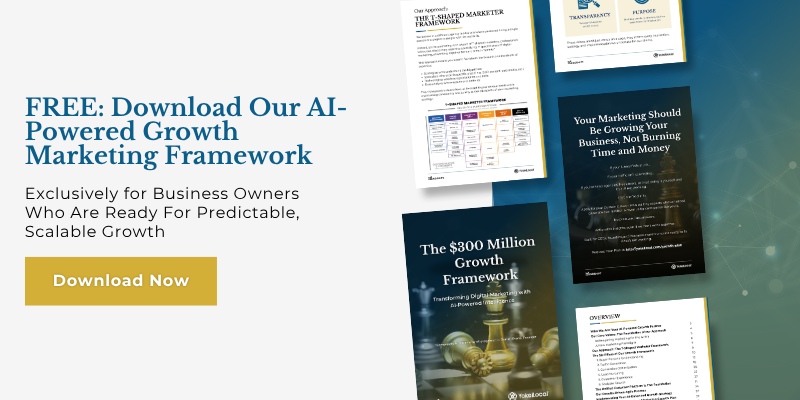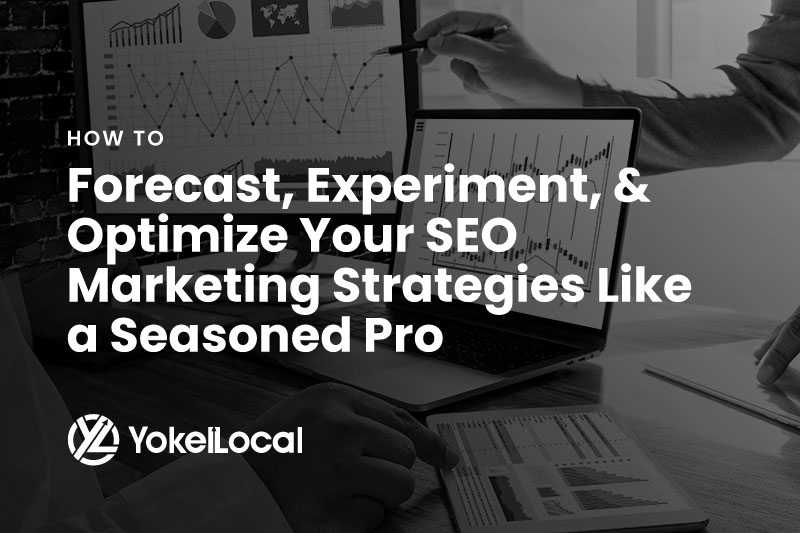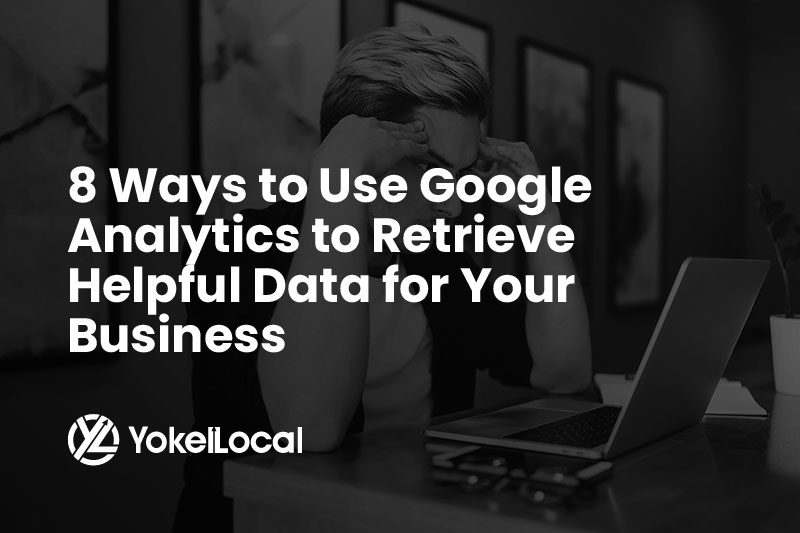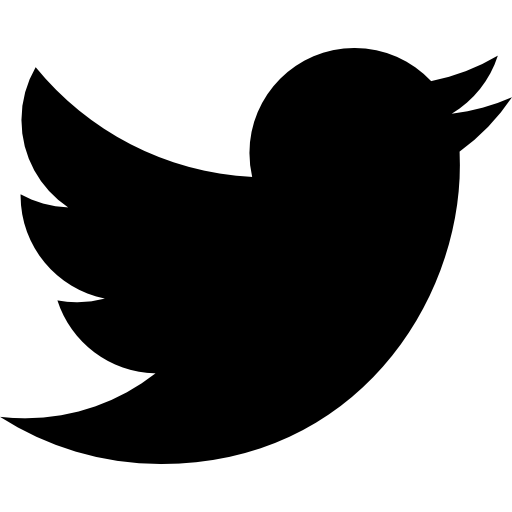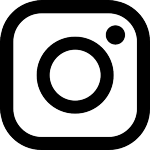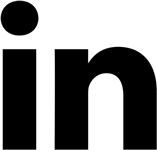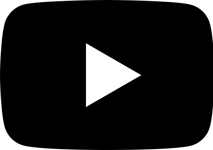In today’s competitive online marketplace, it is essential that businesses be able to convert raw data into insights that can be acted upon with speed and accuracy. That’s why data analytics skills are so highly coveted. No one wants to find their business falling behind the competition, especially in the growing world of web sales. The Harvard Business Review notes that, because of the growing importance of website data analytics, some 60 percent of organizations want their leadership to have this skill.
The Purpose of Website Data (Analytics)
In the past, businesses used data to support decisions they made, but it’s now critical that data also drive actions. By analyzing website data, organizations get a better insight into their customers and the trends that drive them.
Whether your business has problems to solve, you want to make improvements, reduce costs, meet your customer needs or improve the efficiency of your operation, website data analytics is the perfect tool.
Data, Business Value, and Actionable Insights
The first thing to consider is that not all data is actionable. If you don’t set out with a plan of what you want from your data, it makes no difference how much of it you collect. Successful analysis is the key, so keep that in mind when deciding what you plan to analyze and why.
For example, do you want to increase business value (most do!), do you want to analyze customer trends? Do you want to improve efficiency? Think over your objectives, develop a detailed plan of action, and then move on to acting on the plan.
The best way to turn data into actionable insights is to keep it simple, at least in the early stages. For example, deciding that a noticeable drop in business requires a total website overhaul may not be the most prudent plan of action. You may just need to tweak your marketing campaign or a landing page, or you may want to start with limited optimization that can be completed quickly and at a lower cost to provide a business impact.
How to Make Your Website Data More Insightful
Anyone with some level of technical expertise, business-domain and marketing knowledge, and communication skills can quickly get up and running making website data more insightful.
Keep it simple at first
Excel is a useful and inexpensive tool that will help you identify trends and patterns and develop insights into them. You can quickly and easily pull some data into rows and convert it into a chart which will show you things you did not know about your business. You may also advance to pivot tables, and with additional analysis you can calculate variance, standard deviation, and long-term mean. Excel is fairly easy to learn and with a little practice you will have the intermediate know-how you need to use it effectively.
Step up your tools as you step up your game
If you find yourself needing a more advanced method, there are more advanced web analytics programs that can help. These tools can allow you to compare equal periods of data like month over month or year over year. You can also use this type of software to drill down to average weekday such as comparing last Tuesday to this Tuesday. Keep in mind, though, that these programs take more time to learn and may be more costly than a program like Excel.
Keep your data clean and relevant
Because data can get messy and quickly overload you, try to keep your objectives clear, simple and well defined as you collect it. Because most of the useful data for businesses comes from webpages and hashtags, it’s important to decipher what you’re collecting. The sources of your data are very important to analysis. Make sure to look carefully at the raw data to verify it is as clean and correct as possible. Look for any missing or incomplete data and identify any gaps that may exist before you determine action.
Top 5 Tools for Getting Insight Into Your Website Analytics
As noted earlier, analytics tools are essential to collecting website data and performing details analytics. There are several tools on the market that you may find useful.
1. Google Analytics
Launched in 2005, Google Analytics is a service designed to track and report website traffic.
2. Google Search Console
Formerly known as Google Webmaster Tools, this is a web service used primarily by webmasters as its previous name implied. It is used for optimizing visibility of websites along the lines of Search Engine Optimization (SEO) and checking indexing status, another important element of SEO.
3. Clicky
This web analysis tools bills itself on being “real time”, and claims that 1,242,267 websites currently use its service, according to its website. It is designed to monitor, analyze and react to web traffic.
4. SEMRush
This Boston-based Software as a Service (SaaS) company offers software designed to improve online visibility and marketing analytics. It is another powerful SEO tool.
5. HubSpot Reports
This web analytics tool focuses on data analysis and follows that up with several custom reports including single-and-cross object, custom funnel, multi-touch revenue attribution, and contact-attribution reports.
Strategies for Drawing Actionable Insights from Your Website Data
There are many different avenues you can take that will turn your data into the actionable insights you seek.
Create a plan of action
Lay out a detailed plan of action and determine the main purpose of your analysis before beginning it. Then you will want to sort your raw data in its order of importance to your organization. After that you can begin grouping it and breaking it down into various groups. And lastly you can start the process of visualization, or in other words presenting your data in colorful and interesting ways.
Define the data’s value
As you define what value you seek from your data, keep in mind the context of your data and what you want to accomplish. Is it a business objective? Is it website optimization (SEO)? Is it to develop a marketing plan for a product or event?
Define the project results you want to accomplish. Then identify the conflict you need to resolve through data collection and analysis. Ask yourself what kind of data you will have when addressing the need, or conflict. Finally, consider how you are going to use the data and measure the outcome of your project.
Make it interesting and try several approaches
The power of visualization is the ability to deliver analytic findings in aesthetically pleasing yet simple, easy-to-understand ways. The Google Marketing Platform offers many analysis and visualization tools, some of which we noted above. Some tips to achieve this are:
- Keep your focus on trends
- Use consistent time ranges to measure changes (for ex., month-to-month)
- Seek out different perspectives on your data to help determine actionable insights
- Focus on relationships such as correlation and variables
- Be skeptical and plot your data in different chart types because data can easily mislead if not properly analyzed
- Create multiple graphs, tables and charts and have several different eyes on them to derive actionable insights
No matter how you stack it up, website data analysis plays a huge role in the growing online marketplace of today. It is essential to your business needs. Be mindful of the tips we’ve talked about here and go make it happen. You may be surprised at what you find out about your customers or your website, and when properly analyzed you will definitely find value in the outcome.