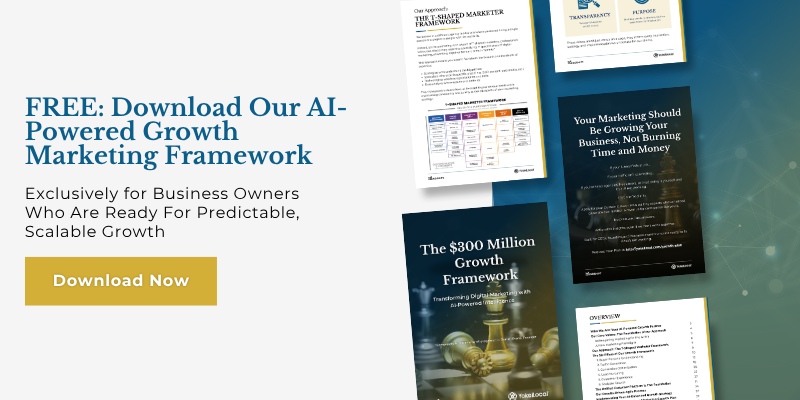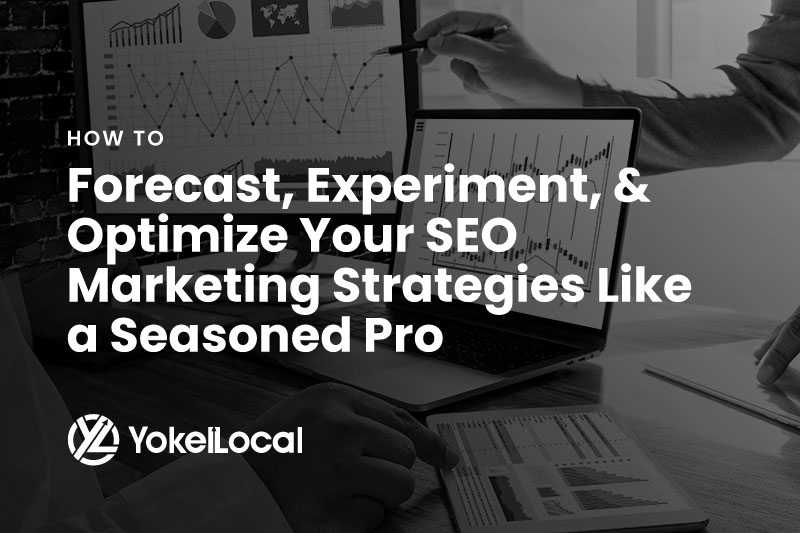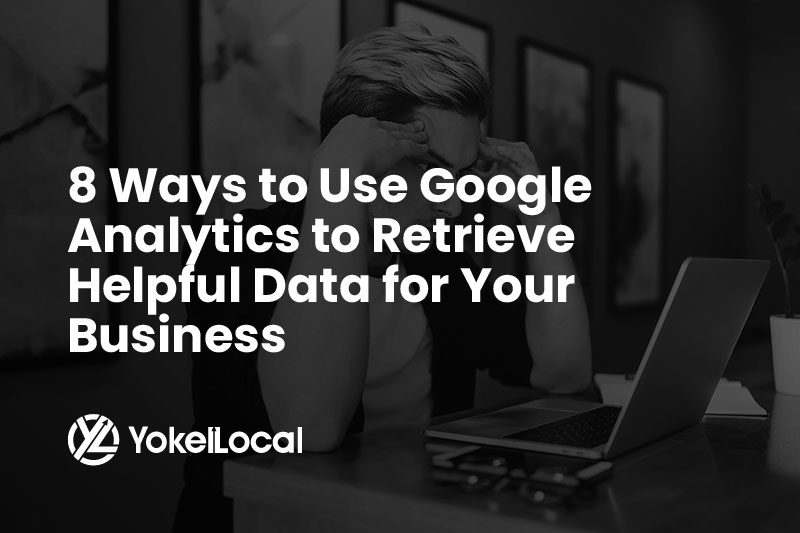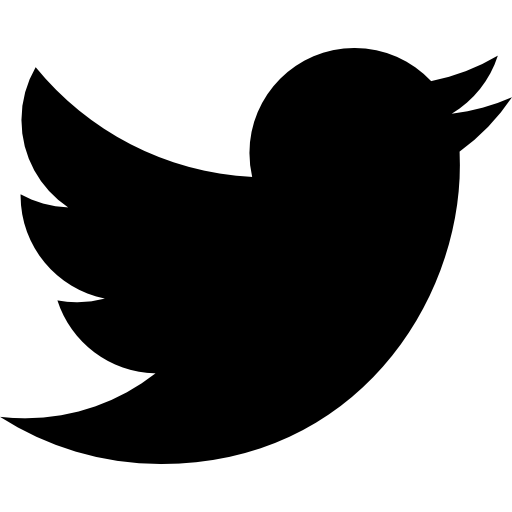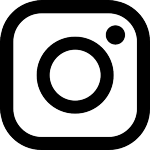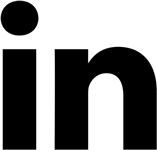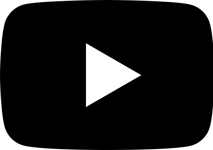Whether you’re a marketer, business owner, CEO, or entrepreneur, you want your business to grow and be profitable. A key in discovering what kinds of sales, marketing, and advertising strategies will get customers clicking through your website is learning about who your audience is, what they’re looking for and their online behavior. If you don’t know your customers and their habits, your marketing, sales, and advertising campaigns will fall flat.
A good way to plan an online strategy is to use online analytics tools. The biggest and most well-known is Google Analytics. You’ve wanted to try Google Analytics, but the complexity of it and the information it gathers overwhelms you.
Don’t worry, you’re not alone. Many business owners and inexperienced marketers don’t have much spare time to learn all the ins and outs of Google Analytics.
Below is a starter’s guide to Google Analytics so you can begin gathering essential data for a solid foundation for an effective sales, marketing, or advertising campaign:
What Is Google Analytics, and How Does It Work?
Google Analytics is a web-based analytics program that tracks and gives reports on a website’s traffic. Google Analytics is a part of Google’s marketing platform.
Google Analytics gathers the data of a website through a snippet of HTML code, called the tracking code. The tracking code is embedded into the coding of every page on a website. This code gathers data about the traffic to pages on your website. With a Google account, you can create a Google Analytics account and see the data on a dashboard. It is here where you can select what data you want to be collected.
8 Benefits of Google Analytics
Though Google Analytics may be overwhelming with the amount of data it can collect, there are many benefits it offers businesses. Here are a few of its benefits:
1. Analyze and share data
With Google Analytics, you have access to large amounts of data that remains in your control. The data is programmatic, secure, and customizable.
2. Integrates with other Google products
Google Analytics data syncs with data from Google’s Ads, Ad Manager, AdSense, and Display & Video platforms. Information from these various platforms gives you a more well-rounded view of how effective your digital marketing efforts are.
3. Know what is and what isn’t working on your website
With Google Analytics, you can gauge the effectiveness of your website’s content and how site visitors engage, or not engage, with your content.
4. It’s free to use
There are many analytics tools out there. Many of these aren’t free. Google Analytics offers the same features but is free.
5. It tells you how your website gets found
Google Analytics features a robust keyword tool that you can utilize to find out what search terms people are typing in to go to your website. This valuable information helps you determine which keywords to focus on and incorporate into the content of your website.
6. You’re able to know which pages and links on your website get attention
With Google Analytics, you can see which pages of your company website people visit and which links they click on the most. With this information, you can focus your optimization efforts on these pages.
7. Segment your website visitors
Google Analytics can segment the visitors to your website, including new and returning visitors, and referral sources. This will help you gauge which of your marketing and SEO campaigns are effective in drawing people to your website. Segmentation can also help you better nurture relationships through appropriate content marketing strategies.
8. Helps you improve your website
The comprehensive Analytics Report in Google Analytics shows you areas of your website and website copy that are doing well and areas of improvement.
What Data Does Google Analytics Collect?
As you already know or can imagine, Google Analytics has the capacity to analyze and collect large amounts of website data. How does Google Analytics collect and analyze so much data so quickly? Its data analyzing power originates from a tracking code, which is a snippet of HTML code that gets embedded into a page on a website.
Each time a web page with the tracking code is visited, a “hit” is generated and sent to Google Analytics. The information about the web user is analyzed and recorded into Google Analytics. This transfer of information from a “hit” into Google Analytics is made possible through Universal Analytics. With Universal Analytics, a measurement protocol involving a collect request is sent and the corresponding data is returned. The parameters in Universal Analytics are applied to the tracking code.
To get the most out of Google Analytics, embed this tracking code into the back-end code of each page on your business website. If you already have a Google Tag Manager account, you can add the Google Analytics tag to your website.
To get the tracking code, go into the developer tools on Google (you will need a free Google account to access Google Analytics). There are clear, easy to follow instructions on how to embed the code into a web page.
With the Google Analytics tracking code installed, here is some of the data you can analyze:
- Web page information: What the title and URL are of the web page a web user is viewing or has recently viewed.
- Web browser information: Google Analytics can tell you what version of Adobe Flash Player a user has, what browser the user is using, the size of the user’s browser window, the user’s screen resolution, and whether the user has enabled Java.
- Web user information: Google Analytics can collect a wealth of demographic information about each visitor to your website. These include the user’s location (via their computer’s IP address), browsing history, their language, and their online habits.
- Information about events: Google Analytics can let you know when and how a web user clicks on a link, subscribes to an email list, puts something in their online shopping cart, makes an online purchase, or calls/emails your business for more information.
- Customized data: You can drill down and ask Google Analytics to gather and analyze specific data. You don’t have to stick to the defaults Google Analytics provides, though it is a good idea to start there when you’re new to using Google Analytics.
What Does Google Analytics Allow You to Do?
Now that you have an idea of the benefits and some of the data that is collected in Google Analytics, here are some of the things Google Analytics allows you to do:
WHO: Users coming to your site
One of the fundamental things Google Analytics allows you to do is know who’s coming to your business website. The Audience report in Google Analytics provides demographic and geographic information on each website visitor. Additionally, Google Analytics can tell you what device was used to get to your website, the browser that was used, and the screen resolution. This information helps you segment your website visitors into categories such as language, location, and device used.
HOW: How those users came to your site
Not only can Google Analytics tell you about who is coming to your website, but it can also tell you how they got to your website. Google Analytics’ Acquisition Report breaks down the channels through which people land on your website. The main acquisition channels measured in the report include direct, organic search, referral, paid search, email, display, and social. Google Analytics can also pinpoint specific sources within each of these acquisition channels.
With this information, you can gauge the effectiveness of your SEO, content marketing, and social media marketing efforts as well as uncover areas where there is room for improvement.
WHAT: What actions users took on your site
The Behavior report in Google Analytics analyzes the actions users took to get to your site. Most of your website’s visitors clicked on a link to get to your website. This is an indicator of how compelling your content is. Google Analytics can analyze the relevance and authority of your website’s content. The Behavior report also looks at the speed at which the web pages of your website load. You can have the best website content in the world, but if it takes a long time for the special graphics and animation on your website to load, people won’t stick around to read the rest of your content on your website.
SUCCESS: Did they do what you wanted them to?
With the sophistication and speed of the internet, web users expect to find the information they are looking for. If a website comes up that is slow to load, doesn’t have relevant information or is complicated to navigate, users won’t think twice about immediately bailing and moving onto another website.
The Conversions report in Google Analytics comes with goal tracking that helps you gauge whether the visitors to your website found what they were looking for. You can set up specific conversion goals and Google Analytics will analyze them. With goal tracking, you can see whether your website content provides answers to your user’s questions.
Google Analytics is a powerful data gathering and reporting tool with a steep learning curve that can nevertheless offer significant benefits to your business. The valuable information gathered, analyzed and reported by Google Analytics can help you better and refine your digital marketing, SEO and social media efforts in boosting the visibility of your business online. As you become more familiar with Google Analytics, the more customized and specific the data you can request to get collected.
Transform your digital presence with Yokel Local today! Discover tailored marketing strategies that drive real results. Contact Us Now and start growing your business online.